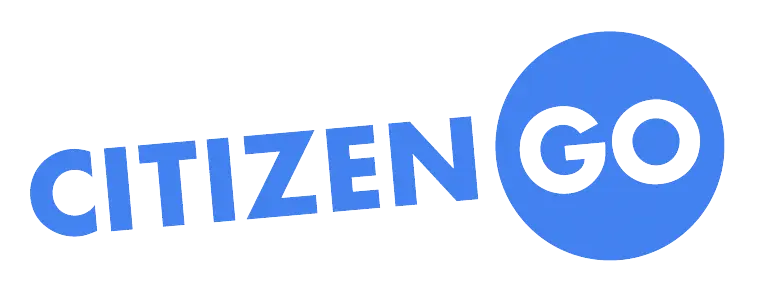 Create a petition
Create a petition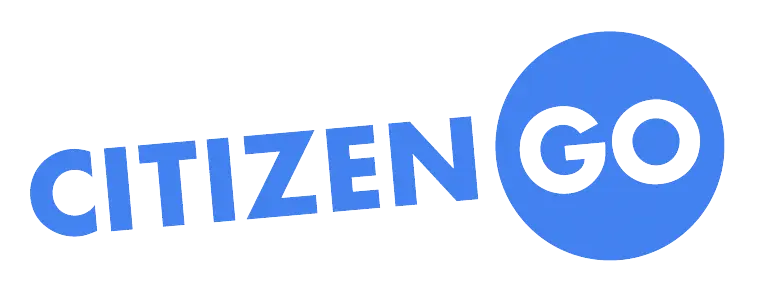 Create a petition
Create a petition4
0
4
The page you are searching for cannot be found.
If you believe this is an error on our part, please do not hesitate to contact us.
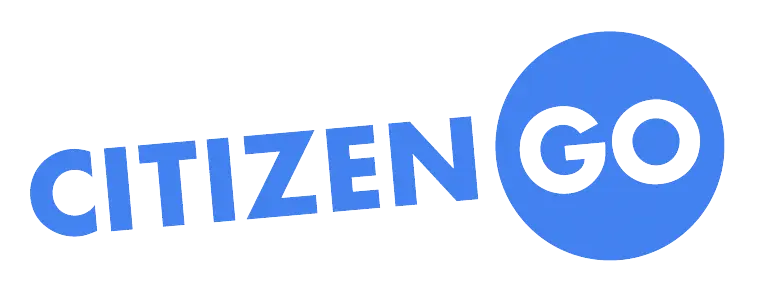 Create a petition
Create a petition4
0
4
The page you are searching for cannot be found.
If you believe this is an error on our part, please do not hesitate to contact us.